G Suite: The Ultimate Guide to G Suite

G Suite: The Ultimate Guide to G Suite
It has been quite a while since we adopted digital technology. And now, in this day & age, we just can’t survive without technology. One of the most popular tools that the corporate world uses at present is a set of different tools, like MS PowerPoint, MS Word, MS Access etc., which they have to co-ordinate in, let’s say, a very inconvenient and haphazard way. We don’t mean to say that MS Office doesn’t provide utility, but let’s be honest, if we are looking out for streamlined task execution and team work, Microsoft’s ever-reigning local office management tools is exiting the frame. And to replace it with just what was required, G Suite has stepped in.
Wonder what’s G Suite? Here’s what:
G Suite is the Google’s new, consolidated solution for users, small businesses and even businesses that rely heavily on team effort and connectivity. And because in the present day, the least businesses have is internet connectivity, Google was clever enough to design just what the businesses required i.e G Suite.
The good thing about G Suite is that it allows seamless coordination among teams, no matter where they are located. At the core of G Suite, are Google’s own office management tools that the world is already using, in a stacked manner. Plus, there are some new features as well that you can start using right away.
Google solutions always have a high adoption rate from the very first they are launched. This is because the level of comprehensiveness Google fixes in its solutions is quite high and equal for all everyone. This uniformity in how the general public perceives always places its solutions at the top; and G Suite is no different.
Google has neatly segmented G Suite on the basis of 4 different utilities providing different functionalities that come together to form one consolidated solution:
Connect – Gmail, Calendar, Google+, Hangouts, Hangouts Meet Hardware
Create – Docs, Sheets, Slides, Forms, Sites, Keep, Jamboard
Access – Drive, Cloud Search
Control – Admin, Vault, Mobile Management
Here’s what G Suite offers:
G Suite comes with 4 different types of web apps based on the kind of utility they provide:

To Connect
Every business to communicate internally to discuss progress, projects and operations, for which, they need tools that are easy to use and get you going in no time. And with G Suite, that is exactly what you get. You have got:
Gmail
Evergreen and The Most Popular Email application in the world. Needs no introduction when it comes to creating email addresses and easy interface for communication. Businesses can create email IDs with custom suffix i.e usually their company name.
Calendar
Google Calendar changed the way people could schedule their routine. Automatically syncs information, activities and any business appointments from your Gmail account and displays in the calendar.
Google+
Google’s very own social media that allows people to connect globally and see what others are interested in. Although not very successful compared to popular social media platforms like Facebook Linkedin, and Twitter, but quite good for internal communication as it is also integrated with Google Hangouts.
Hangouts
With a simple interface for voice and video communication, Hangouts has been widely accepted for high-quality video calls. The app is also quite popular for carrying out conference calls, which is especially used by businesses of any scale.
Hangouts Meet hardware
Since G Suite aims to operate at a corporate level, it expands its limits considerably and up to a legitimate level to work at par with expectations of the corporate world, with dedicated hardware for communication through Hangouts. Hangouts hardware consists of a smart, wide-angle camera with optical zoom, a sound system with mic. Perfect for corporate meetings and conferences.
To Create
Google has deployed a set of handpicked tools in G Suite that facilitate record maintenance, file creation, instant sharing, downloading, and much more. The kit contains Docs, Sheets, Forms, Slides, Sites, Keep, and Jamboard, which are web applications that topple MS Office tools in functionality and can also be used to share files instantly by providing a link to the colleague or team.
To Access
If accessibility for all with appropriate rights management is what you are looking for your business, G Suite is the best in its class.
Drive
Google Drive allows storing files on cloud in a sharable way, enabled by Link Sharing. Generically, a G Suite user would get 30 GBs of storage on Drive, but they can upgrade to unlimited storage by subscribing to G Suite’s Business, Enterprise and Team Editions.
Cloud Search
Cloud Search allows a permitted user to search for any type of company that they need, anytime, anywhere. Cloud Search runs a search that sifts through countless number of files and data stored on Drive, to fetch you the file you need.

To Control
When you are handling huge amounts of data, safety, administration, mobility becomes indispensable part of your system. Google duly considered these factors, and made sure G Suite complies with them.
Admin
Admin panel enables administrators to change access rights, create user profiles, manage connected devices, etc. The Admin panel has been instilled with essential capabilities pertaining to security like 2-step verification and Single Sign-on, which make sure that your company is safe.
Vault
The point in Google providing Vault in G Suite is to take care of the legal aspect of your company. Archiving is important when you are a big company in order to maintain traceability, conduct successful legal audits and preserve proof of work.
Mobile Management
Bring your own device (BYOD) is being practiced in most of the industries and has played a huge role in increasing productivity for businesses. G Suite also joins the revolutions by creating a mobile management tool to integrate G Suite on different mobile devices. Mobile Management can be enabled from Admin panel in the G Suite itself. Once enabled, you can use mobile management panel to assign tasks, fetch daily reports, and wipe out device data in case of lost or stolen device.
On a wider note, G Suite is like any other office suit with easy and comprehensive tools. So what is it that makes it stand out as a unique office solution? It’s how it comes with anything and everything you would need to bring teams on a single platform. And the fact that it doesn’t actually share any space on your hard drive and synchronizes all the processes and operations through web apps makes it all the way more appealing. However, what still worries most of us is that it is still an internet-based product, though with strong security, which can be breached by a bunch of hackers. And in that case, an enterprise will have a lot to lose.
Recent Blog Post
What is Web Hosting, Types and Features of Web Hosting?
What is Web Hosting, Types and Features of Web Hosting? Strictly Beginners Guide You might be reading this information for one these reasons: you’re a blogger looking to get a…
Why Should you Use a Custom Domain Name for your Blog?
Why Should you use a Custom Domain Name for your Blog? A great success factor for many popular blogs or businesses is a domain name. The reason is that we…
Top 10 Popular Artificial Intelligence and Machine Learning Tools
Top 10 Popular Artificial Intelligence and machine Learning Tools & Frameworks for Developers Top 10 Machine Learning Tools for 2025: Elevate Your AI Skills Artificial intelligence is going to be…
2 Comments
Join the discussion and tell us your opinion.
Leave a Reply Cancel reply
You must be logged in to post a comment.
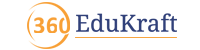



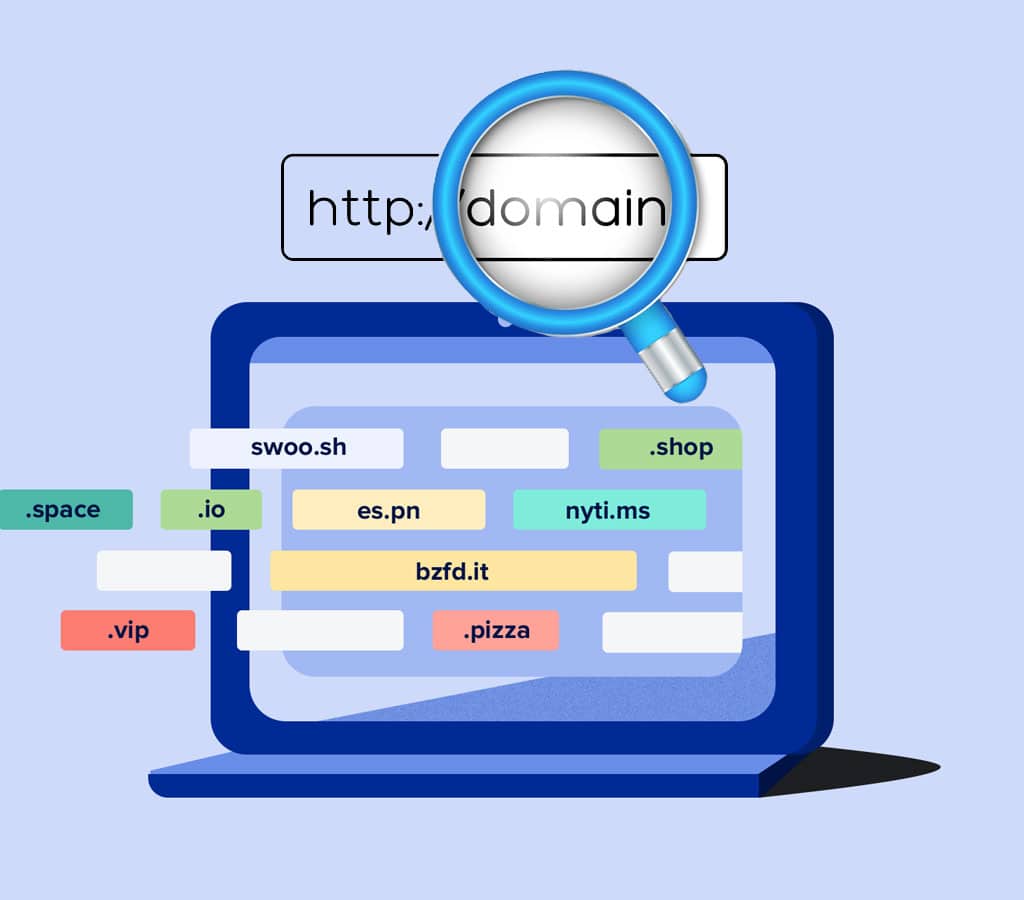

How to convert a WordPress theme to a Blogger theme? It would be easier for you to get a free blog at wordpress.com and forward your blogger account there. There you can apply the theme easily and accomplish the same goal.