50 Free SEO Tools for Smarter and Faster SEO

50 Free SEO Tools for Smarter and Faster SEO
Now a days Search engine optimization is much smarter with google updates. Each SEO needs to work smart and fast to beat the competition and stay on the top of the Google search result. To achieve these top rankings, we need technological assistance at each stage of an SEO project. There is a range of free and paid SEO tools available in the market.
Here is the list of top 50 Free SEO Tools at your disposal to help you in your day to day SEO activities. To help you further, I’ve segmented them based on possible category.
Best Free SEO Tools for Smarter and Faster Work
1. Google Search Console
This is my favorite SEO tool which gives so much of insight about the website. I love it because the information given by the tool is directly from the Google itself. Also, we can take direct action from here to directly affect our Google search results.
2. Google Analytics
Another tool from Google that gives so much of insight about the performance of your website! Yes, Google has started hiding some important details such as keyword queries, but still there is a great insight available, and Google keeps on adding more.
3. Google Alerts
Yes, another free tool by Google. It is the best tool to stay updated with regular alerts about your website’s performance and even tracking your competitors on the web. This tool can also backup your reputation management activities.
4. Google Trends
Know whether the keyword you are targeting is worth or not! It gives the search volume trend and comparison of the search trends for the keywords.
5. Google Search
This is your favorite Google search itself. It is a great tool to search keyword, its competition and competitor research. You shall open the ccTLD Google of the country you are targeting and use it for keyword and competitor research.
6. Google Adwords Keyword Planner
It was better earlier than now as many things are hidden by Google. In fact, it doesn’t give accurate search volumes due to certain reason. Still, it can be used for keyword research, especially, to find similar theme keywords with the group keyword feature it offers. The problem is, this tool is free to use, but can only be used after signing up for Google Adwords. The registration process of Google Adwords account made it mandatory to provide credit card details.
7. Google Local Business Listing
Another elegant tool by Google! It is amazing for businesses that have a physical office location. It marks your business on Google map, allow people to find directions and interact with your business. Also, it gives clear insights about interactions made by searchers with your listing.
8. Google Page speed Insight
Check the page speed on desktop and mobile for your website pages along with the clear instructions to improve the performance of page load.
9. Pingdom – Page Speed Tool
Check website page speed using a different location based servers.
10. Keywordtool.io
Keyword research tool to find similar and long tail keywords, organized alphabetically.
11. SEO Book Keyword Research
An amazing keyword research tool gives insightful data for keywords.
12. WordTracker
Another keyword research tool with different filters such as month wise search volume.
13. Bing Webmaster Tool
IT gives great insight of backlinks. Even if you are not targeting Bing audience, this tool is worth using due to the data it offers for a website.
14. XML Sitemap Generator
Generate a sitemap for a website up to 500 pages for free.
15. Online XML sitemap generator
Generate a sitemap for a website up to 2000 pages for free.
16. QuickSprout Website Analyzer
A comprehensive website analyzer website to check SEO factors of your website.
17. Check Domains- Website Analyzer
Quick overview of your website’s organic score! It has other tools as well, but this is my favorite.
18. Similar Webs
The easy to use and fast competitor search tool. Also find out the overall traffic and performance of the website, including your competitors.
19. SEO Site Checkup
To check your website’s SEO score along with suggestions to improve the score.
20. SEO Analyzer
Tool offered by Neil Patel to audit and analyze website. It allows 4 websites at the same time.
21. SEO Optimizer
Audit website and get recommendation to improve it.
22. Nibbler
Get one page quick report of your website to find good and bad performing areas. Also, it gives additional details such as domain age, last updated, etc.
23. W3C Validator
Get a list of code level errors and warnings which shall be resolved at possible extent to make website W3C compatible.
24. CSS Validator
Get a list of code level CSS errors and warnings which shall be resolved at possible extent to make as per HTML standards
25. Robots.txt Generator
Ensure to avoid any possible errors by generating a robots.txt file using this tool.
26. Robots.txt Generator by Ninjas
Another tool to generate robots.txt file.
27. Robots.txt Testing
Create, edit and test your robots.txt file using this tool.
28. AMP Validator
Accelerated Mobile Page testing tool to test your webpage for the AMP standards. You can test 100 pages at a time.
29. Structured Data Testing
A tool to test and validated the structured data from live results. It works at a page level.
30. JSON-LD Schema Generator
Create structured markup code using this tool. It works at page level.
31. Open Site Explorer
The free version of this tool offered by Moz allows you to Research backlinks, find link-building opportunities and discover potentially damaging links.
32. SERPs Rank Checker
Check ranks of your website and keywords with this free rank checking tool. The only problem is it allows you to check a single keyword at a time.
33. BrowSEO
It can be used to see your website the way search engines see it.
34. CopyScape
Test content for possible plagiarism. It allows testing from a web URL.
35. Plagiarism Checker
Check the content for plagiarism before publishing it on the web.
36. Server Header Checker
To check the server response status to ensure any sneaky header code generator. It works well to identify whether a redirection is made appropriately or not. It allows single URL testing.
37. HTTP Status Code Checker
Check server header code response for multiple URLs at the same time.
38. Keyword Density Checker – Ninja
Check keyword density in any of your web URL for keywords up to 3 phrases. You may check one URL at a time.
39. Keyword Density Checker –Small SEO
It allows checking keyword density up to 4 phrases from a webpage or text. You can copy/paste unpublished content to review keyword density in raw content.
40. Image Compression Tool
Allow to compress up to 20 images for free. The max allowed file size is 5 MB.
41. Internal/External Link & Image Checker
You may check all internal and external links and images to a webpage. It gives a summary along with the detailed link status report.
42. SEO Profiles
Free backlink and competitor research tool. You need to register to use it. You can register as a guest to use it for free.
43. Link Tester
You can get a list of broken links and redirections for your website up to 1000 pages
44. Small SEO Backlink Checker
Check backlinks to your website along with its value.
45. Backlinkwatch
Get a list of links to your website along with the Anchor text details.
46. Over Optimized Anchor Text Test
The over optimized exact match anchor texts can bring Penguin penalty. This tool helps in finding the over optimized anchor text at a page level.
47. Statcounter
It is a visitor tracking tool similar to Google Analytics. It gives more detailed insight for some behavioral data than Google Analytics. The free version has a limitation according to which it removes historic data after a predefined time.
48. Piwik
Another alternative of Google Analytics which gives website visitors insights at your disposal.
49. Similar Page Checker
The exact same content on 2 different pages may bring Panda penalty. Check 2 different URLs to see how similar those are to take proper steps and avoid possible penalty.
50. Digital Darts
It is the only link building tool I’d like to recommend. It gives possible link building opportunities on the web based on your keywords. It is not 100% accurate, but it gives a good insight of new sources where you can go and build links.
These are the top 50 tools which you can use for Digital Marketing projects. Some of these tools offer additional free SEO tools. Also, some of them offer a paid version with additional details. If you have small SEO projects, the insights available in these tools provided by these tools are enough to kick your SEO projects toward success.
Source: http://digitalmarketersindia.com/50freeseotools/
Recent Blog Posts
What is Web Hosting, Types and Features of Web Hosting?
What is Web Hosting, Types and Features of Web Hosting? Strictly Beginners Guide You might be reading this information for one these reasons: you’re a blogger looking to get a…
Why Should you Use a Custom Domain Name for your Blog?
Why Should you use a Custom Domain Name for your Blog? A great success factor for many popular blogs or businesses is a domain name. The reason is that we…
Top 10 Popular Artificial Intelligence and Machine Learning Tools
Top 10 Popular Artificial Intelligence and machine Learning Tools & Frameworks for Developers Top 10 Machine Learning Tools for 2025: Elevate Your AI Skills Artificial intelligence is going to be…
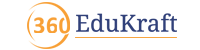

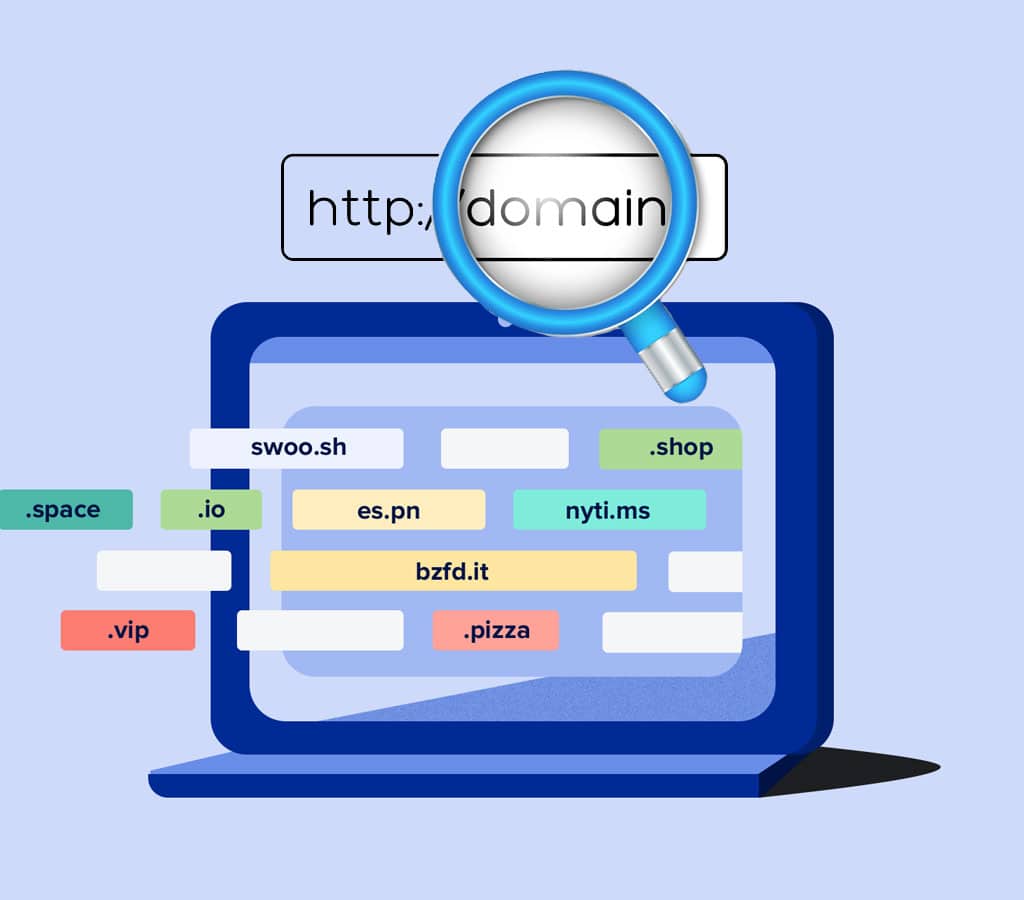

Leave a Reply
You must be logged in to post a comment.